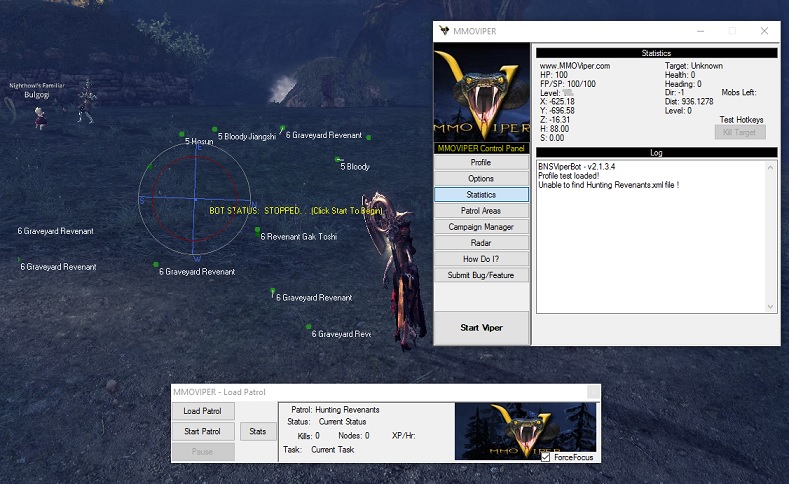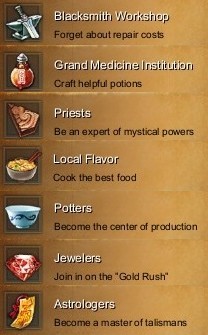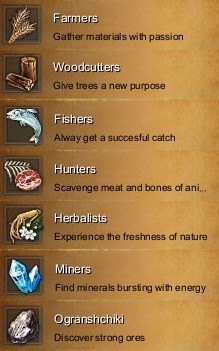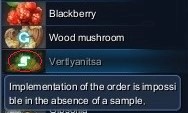So what exactly is it you ask? Well, the mmoviper team has created a program that will interface with the Blade and Soul game and automate some of the game play for you. It includes options for things like what spells to cast, where to grind, and how much loot you want to collect. It does have a learning curve, but they have a dedicated team that will assist you with guides, and videos showing you step by step exactly how to set it up and get your BSN bot up and running within about 10 minutes.
Most of the setup is already done for you, fortunately. When you run it for the first time, it configures the keys used to be the defaults that the game uses. If you change your keybindings, do not fret, there are options in the viper configuration setup to allow for custom key mappings.
Next, you will setup your hotkeys. This is what viper calls its rotation system. So, if you are a Force Master, and you want to use your Left Mouse button to attack, it is as simple as telling that bot, press that key, hold it down for x number of milliseconds, and then wait y before casting it again. You can also specify the priority of the hotkey so that you can have healing spells be top priority and get cast first to ensure that your bot stays alive. Need special AOE spells when being attacked by many mobs at once? No problem, there is a multi-mob setup just for that. Buffs, potions, spells, all configurable.
Ok, but what if you die? The bot will try to first get out of the radius of the nearby attacking mobs to safey. Then it will attempt to resurrect itself. If successful, the bot will resume grinding like nothing happened. If it fails, and you still get killed, the bot will press 4, resurrect, and then go back to where it was and try again.
Finally, record where and what you want to grind on. Its as simple as pressing auto record, and running a path in the area you are wanting to hunt in. Then save.
Finally, you are ready to press start. It will ask you which patrol area you want to hunt in. Select the one you just made, and star the bot. Sit back and watch it go, or leave and enjoy some time outside. When you come back your bags will be filled with treasures, and hopefully a few levels higher.
If you get worried about people watching you, there are options to stop fighting when people are nearby, or to just avoid mobs near other players. The idea here is to not make your self a target to be observed and noticed. The bot tries to act as human as possible, but sometimes you need to help it out as much as you can. Try not to bot 24 hours a day, and definitely
not in congested areas.
So to sum up:
- Custom Hotkeys/Spells
- Custom Keyboard Configuration
- Custom Patrol Areas
- Custom Mobs to hunt
- Full Resurrect/Continue
- Player Detection/Monitoring
- Radar to show player/mobs/harvesting nodes
- Doesn’t get tired!!