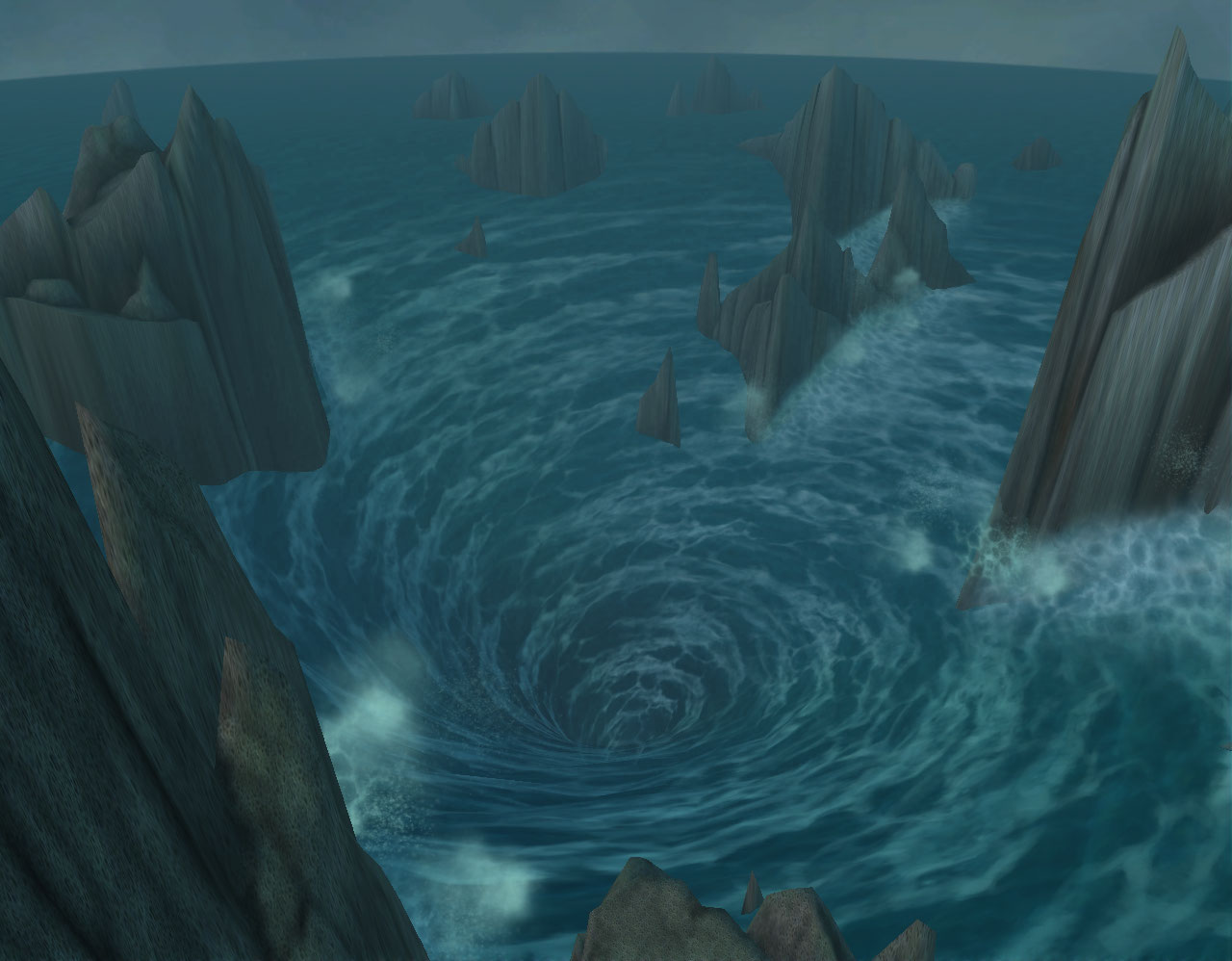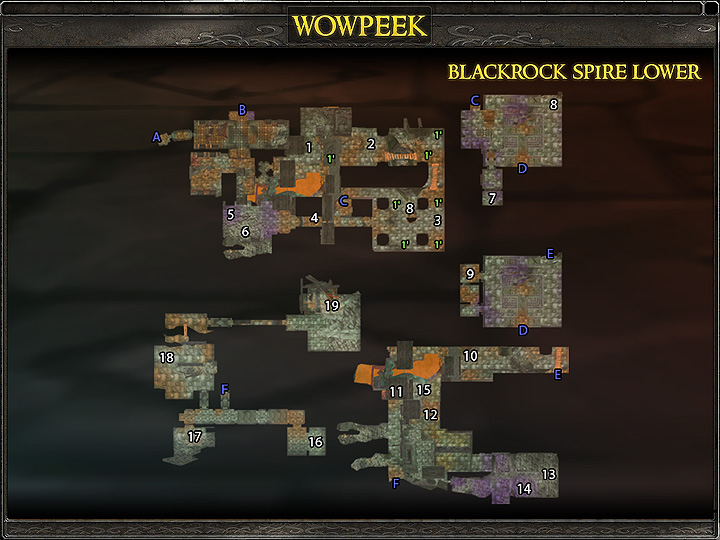Here is an amazing guide how to create your own private server in aion online. Aion online is an amazing game however players hate having the extreme grind later in the game. Now this gives you the ability to create your own private server. From running around the game as an admin. To being able to hit mobs without taking any damage. To actually flying or teleporting to all the game quests.
Now you can do all that and more. Best of all is using a private server is free for you to discover new things in the game. We do recommend that you have an active paying subscription to aion online as well. Because yes the grind might suck, but if you are enjoying the private server its off the work of thousands of employees and for them to continually update the game they are going to need an income. Its your call totally on that one.
Also when using the private server make sure to keep it actually private to you and maybe a few friends. Dont advertise it at all. All too often people are going out and telling others about their private server and sharing it via the net. There have been already a few lawsuits going around for people who are running thier own private server then charging others that want to purchase extra items in the game. Yes this might make you some easy cash but you now have some high risks of being caught and fined. Its illegal in some countries but in the USA it is a lawsuit, however spending tens of thousands of dollars to fight a case then spending hundreds of thousands if you loose is not something anyone wants to deal with. Well without further waiting we bring to you an amazing private server guide found via the net.
This Guide Is Going to show you how to make your own aion private server..
Get this software to start :
SmartSVN
Eclipse
Java Developement Kit
You can install it anywhere
Step One.
Just extract eclipse where ever you want.
But dont lose it incase you need to re-compile, or if a new rev is released.
Install SmartSVN.
Install JDK(Java Developement Kit).
Step Two.
Dont worry its an easy install
Open SmartSVN.
Open SmartSVN and you will get this window:

Hit OK.
It should now look like this:

Put http://my-svn.assembla.com/svn/aion-emu/ where it says URL
and your Destinated Folder where it says Local Directory.
Not hit Next.
It will now look like this

Hit Finish.
It will start “downloading” the core from the site.
It will now look like this

Note: That now you’re able to see directories now, aswell as files.
Step Three.
Look for the files you have now downloaded.
For me the files are in C:\Program Files\Aion SVN.
Go to that directory it should look like the following.

Make sure you have “Show hidden folders” enabled.
Navigate to. Trunk> AE LoginServer
Make sure that theres a file in there called build.xml
Navigate to. Trunk> AE GameServer
Make sure that theres a file in there called build.xml
Navigate to. Trunk> AE_Commons
Make sure that theres a file in there called build.xml
When you’ve done this then your ready to start compiling.
Step Four.
Open Eclipse.

You will see this window

Go with the default workspace
Press OK.
Navigate to File> Open File.
Go to your SVN folder. In my case: C:\Program Files\Aion SVN
Navigate to Trunk> AE LoginServer.
Click at build.xml.
If nothing appears when you do this then double click beside the Welcome Tab.

A new tab should appear. It should be called build.xml.
Step Five.
Navigate to Window> Preferences
Navigate to Ant> Runtime
Press Global Entries
And then Press Add External JARs.
Go to the folder where your Java is installed. In my case C:\Program Files\Java
In that folder there may be several folders or just one.
Press the one that says jreX
X being a number.
Example: jre4 (thats where i found my file)
Navigate to lib
And in there find tools.jar.
If you cant find it then pick another folder.
Press OK.

Navigate to Run>Run

You should get prompted with a window.
Press Ant Build.

This will start compiling the file.
When the compiling the “Console” window should look like this:

When your done compiling LoginServer then just repeat step iv-step v.
The only thing your going to do different is to choose another file.
Instead of choosing the build.xml file in the AE LoginServer, you will now compile the build.xml file in the AE_GameServer folder and AE_Commons folder.
Step Six.
When you’ve reached this step you should have your Core Compiled.
 World of warcraft is doing something brand new this time around with world of warcraft cataclysm. In the old system for mmorpgs. A player would go out and talk to a NPC in a town or somewhere else. Then they would complete the quest given to them, but finding an item, killing a mob, or something else.
World of warcraft is doing something brand new this time around with world of warcraft cataclysm. In the old system for mmorpgs. A player would go out and talk to a NPC in a town or somewhere else. Then they would complete the quest given to them, but finding an item, killing a mob, or something else.
 Turns out sony counted their chickens before they had them set in stone. Person name recently said in an interview at rpgsite in regards to the 360 squaresoft is “still talking with Microsoft about an Xbox 360 version.”
Turns out sony counted their chickens before they had them set in stone. Person name recently said in an interview at rpgsite in regards to the 360 squaresoft is “still talking with Microsoft about an Xbox 360 version.”